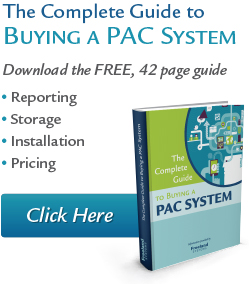Using Multiple Data Sources with AccessPoint
AccessPoint provides multiple paths for different data sources to be imported and viewed. When you log in to AccessPoint, the system automatically populates studies that are transferred from the equipment to the database through the DICOM Transfer Protocol. However, you may want to access studies from another data source, such