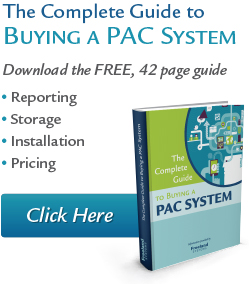Embarking upon a PACS system implementation requires a commitment of your time, energy, and finances. For both your current and future needs, it’s important that you get the absolute most from the PACS system you choose.
No Fork Lift Upgrades
In the world of PACS Systems, a “forklift upgrade” is referred to as the complete removal of the existing system and a replacement of that PACS system with an entirely new one. When evaluating systems, ask if the vendor has separate charges for upgrades and what their estimate is for costs over time. In particular, inquire about customers who have purchased their system six years ago or more and what their costs are today to upgrade.
It’s not uncommon for practices who initially opt for a less expensive PACS System to find that the savings they experienced at the onset, later came back to cost them even more money when it was time for an upgrade. So, to avoid this costly experience of being forced into a forklift upgrade in the future, find a vendor that provides continuous upgrades throughout the time you own your PACS system; find a vendor that offers this ongoing upgrade at a predetermined, agreed-upon cost.
What is the Life Cycle of the PACS System?
A three-year update, refresher, or replacement cycle has become the norm for many onsite PACS Systems. At that stage the hardware could start to fail, reach its “end of life” termination of support, become incompatible with past upgrades, or become incompatible with new IT added since you first configured your local PACS and DICOM server.
The thought of planning, budgeting and spending the time and money to install, configure, update, and upgrade your PACS system every three years may seem overwhelming. There are ways to avoid this. You can choose a vendor that leverages the cloud and puts all of your PACS storage online. You can also purchase only the storage you need for the upcoming year and encapsulate your storage from the PACS server by employing a network attached storage technique.
In addition, cloud-based computing offers a different architecture that can meet today’s PACS system needs. While many current image transfer mechanisms require opening DICOM ports or CD imports and exports, cloud-based-systems provide a standards-based, secure, bi-directional image and communication sharing at the patient, provider, or organizational level.
While eventually some hardware and devices will need to be replaced and/or updated over time, the life cycle of the PACS system can be extended and last for many years beyond this 3-year norm if the software is regularly updated and maintained.
System Compatibility and Modalities?
The PACS system you purchase should be able to interface with current hospital information systems (HIS) and radiology information system (RIS). X-ray plain film (PF), computed tomography (CT), magnetic resonance imagining (MRI), and images from other modalities must be able to be easily stored and accessed in your PACS. So, if you don’t want a completely separate PACS for each of these modalities, then it is important you choose one a system that can handle multiple modalities. Choosing a PACS that supports a wide number of modalities in the healthcare environment enables all the critical reports and information to be obtained instantly.
The ability of smart PACS products to handle a broad range of diverse images from various modalities in an accurate, efficient, and sophisticated way is fast becoming the industry norm. A vendor neutral PACS System will enable diagnostic images and reports from multiple modalities to be stored, managed, updated, and shared. Unlike first-generation PACS that were radiologist-centric, today’s PACS systems are versatile across the various departments and modalities of the healthcare enterprise.
By having a single PACS System that handles all the modalities of your practice you can eliminate the need, and expense, of multiple PACS. This greatly simplifies EMR integration and ease of use for your staff.
Unified Reports and Workflows
Unified reports will streamline your workflow. Creating an organized, efficient, and easy-to-access PACS system complete with unified reports at your fingertips should be the goal. Being able to access the “entire person” from the PACS workstation (and not just the image) is integral to the overall care and well being of the patient. Further, the ability for the system to provide a patient’s reports, data, and images with a single click enables your team to provide better care.