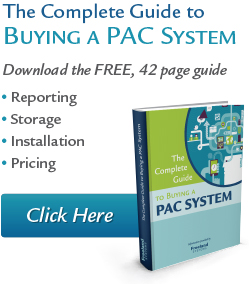The time it takes to fully implement and launch a PAC System depends upon several key variables and differs from client to client. Nonetheless, there are specific integral elements regarding the PACS implementation process that, when identified and included at the onset, will help to ensure a successful and smooth implementation of your new PAC System.
A Great Install Team
To reduce the stress associated with a system install, be sure your vendor provides a great install team. It also helps to have members of your staff who are knowledgeable about IT be a part of that team. Let your vendor know that the installation process is critical to your selection process. This will help to ensure they provide the best technical support team to meet your needs.
Look at Everything In Your Practice Consider all the locations, patient rooms, offices, and even offsite locations where you are planning (or could possibly) view images or patient files. By doing so ahead of time, you’ll be able to budget for necessary upgrades or replacement of all the computers, memory, and monitors in your practice. 
Collaboration is Key
Launching a PAC System involves a financial investment, but it also requires an investment of time as well. It’s important for the vendors bidding on the system to assess your needs and the particular set- up requirements before implementation begins. This can take time but it’s critical that they get as good of an understanding about your practice as possible.
It’s important to include employees who will be using the system from the onset so everyone involved will take ownership, have confidence in utilizing it, and will be able to address and express any concerns or questions along the way. If this is done before you purchase your PACS, the installation process will be much smoother.