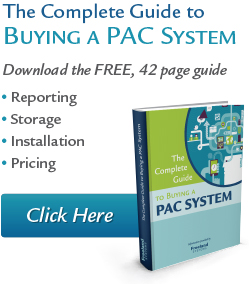How it Works
-
Traditional PACS
A traditional PAC system uses local storage solutions to store patient digital images and related data. In the local storage model, the server connects directly to an array of hard drives that provide quick access to patient files.
These files are saved directly to the server as they are created. -
Cloud PACS
A cloud-based storage solution uses an offsite, online method to store patient digital images and related data. Patient files are automatically streamed into the cloud as they are being created. Authorized users can access the data anytime, anywhere, as long as there is an internet connection.
Storage
-
Traditional PACS
In the traditional model, the hospital or facility houses the server and all related hardware and software onsite. They have complete control and ownership over the infrastructure. This is convenient, but it also means that the facility has the full responsibility to operate and maintain the PACS. The facility must also ensure that the server has sufficient capacity for an increasing number of files. -
Cloud PACS
The cloud model uses virtual storage to house data. A cloud vendor, who is often the PAC system vendor, maintains all of the hardware and software at an offsite location. The client can then access the data via the internet.
Cloud storage is easily scalable. The use of dynamic provisioning allows the cloud to grow with the organization.
Access
-
Traditional PACS
Physicians, technicians, and administrators access a traditional PACS by logging into the server. To access the PACS, the computer or work station must have the PACS software and access to the server. Sometimes there are limited workstations dedicated to the PAC system. Although this can help increase security, it limits where data can be accessed. -
Cloud PACS
Physicians, technicians, and administrators access a cloud-based PACS by logging into a secure PACS application over the Internet. Anyone with proper access rights can access PACS data from anywhere with an Internet connection. This enables physicians to work remotely and allows for the quick and easy transfer of patient data during referrals.
Disaster Recovery
-
Traditional PACS
There are several back-up options for traditional PAC systems; however, they require significant management and expense. One option is to back up patient files on various offline media, such as tapes, DVDs, hard drives, or other removable devices, and then send the media to an offsite storage location. This results in a lot of work effort and the potential for longer downtimes. Another option is to use an Application Service Provider (ASP) for onsite storage. This transfers some of the responsibility to the ASP and spreads out the cost over time. -
Cloud PACS
Virtualization provides automated disaster recovery at no additional cost. Files are automatically stored on the cloud as they are created. This automated process increases standardization, which results in more reliable and repeatable disaster recovery processes. The entire hosted cloud, including the servers, software, network configuration, and security, are replicated to an offsite disaster recovery cloud. In addition, the cloud recovery solution provides the ability to rapidly restore systems, databases, and applications, which reduces recovery time after a disaster.
Cost
-
Traditional PACS
Traditional PAC systems tend to have higher initial costs. The hospital or facility must incur the initial hardware and software costs. They are responsible for implementation and maintenance of the entire storage infrastructure. This means they must pay for IT staff to maintain the server and storage costs, any equipment upgrades, and increases in storage. However, after the high initial cost, the average monthly costs tend to be lower. -
Cloud PACS
Cloud storage technologies can save clients a considerable amount of money on both capital and operating expenditures. It enables the client to consolidate multi-vendor storage resources into one single pool of storage, which saves in storage costs. Maintenance and repair costs are significantly lower because most of the hardware and software is managed by the vendor. In addition, cloud PAC systems often offer a variety of payment options, such as pay-as-you-go.
Security
-
Traditional PACS
In the traditional PACS model, the facility is responsible for implementing and managing the security of all the files, images, and information. This includes ensuring that all security measures meet or exceed HIPAA requirements. Facility staff must provide proper user access rights and ensure that all data is securely encrypted. -
Cloud PACS
It is important to ensure that the cloud provider has appropriate security measures, especially if you are not using a private cloud. The client should carefully review the SLAs and consider requesting a security audit. All data in transit must be encrypted using Secure Socket Layer (SSL) and all web connections must be encrypted using https: protocols.
Benefits
-
Traditional PACS
• Offline access
• Total ownership and control -
Cloud PACS
• Improved collaboration process
• Image sharing in real-time
• Anytime, anywhere access
• Built-in disaster recovery
Challenges
-
Traditional PACS
Operation is dependent on maintaining storage volume and ensuring data redundancy. -
Cloud PACS
Accessibility is dependent on the Internet bandwidth and the volume of images.